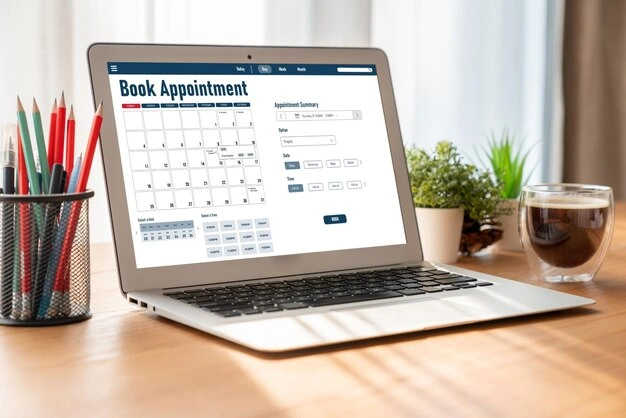
The Top Three Chiropractic Online Schedulers & Features for Success in 2025
Your Online Scheduler is Important!
As a digital agency in Chiropractic Digital Marketing, we cannot stress enough the importance of making your online scheduling application as easy to use as possible. Gone are the days of patience; new users expect easy-to-use functionality AND an abundance of appointment options to boot. In this blog, we’ll break down key features to consider when shopping around for a chiropractic scheduling platform and the current most popular schedulers and a few bonus tips to think about when setting up your schedule.
What features should you consider when researching an online scheduling platform?
1- Can the scheduler integrate with your EHR system?
Offering a schedule on your website that reflects real-time availability according to your EHR can make life easier for you and your new patient coordinator. If your chiropractic online scheduler can integrate, it can automatically import the new appointment contact’s information into your EHR system rather than manually adding them. Also, presenting a scheduler on your website that is not synced with your EHR system can lead to many appointment requests that need to be re-booked for alternate times, leading to bad first impressions and wasted time at the front desk.
2 – Can the scheduler be natively hosted on your website?
After EHR integration, it could be argued that this is the most critical feature to look for in a chiropractic online scheduler. What do we mean when we say natively hosted? The scheduling code can be installed on your website instead of taking users to a third-party URL in order to book an appointment. For example, if a user visits 123chiropractor.com and clicks the appointment button, it should take them to 123chiropractor.com/scheduler instead of bookmychironow.com/123chiropractor.
Hosting a scheduler on your website is a slight earning of trust. If you take users off your website to a different domain, they are 10 times more likely to bounce. Internally, tracking the success of digital campaigns or even organic traffic is also 10 times more difficult, if not impossible, because script tracking cannot follow users to a different website if your tracking script is not hosted there, too.
3 – Does the scheduler redirect to a confirmation page?
This is key for reporting both organic traffic and paid campaign leads. After the lead fills out their information and selects an appointment time, they should be taken to a different page on your website that confirms their appointment request. Setting your scheduler up this way allows the tracking script installed on your website to track people landing on your appointment confirmation page as leads. If you have a scheduler that stays in an iframe on the same page from the beginning to the end of the scheduling process, the only data you can collect is how many people visited your scheduling page. Tracking will not be able to decipher if someone scheduled an appointment or not.
The Top Three Chiropractic Online Schedulers
Below are the top three schedulers we work with regularly (in no particular order), each offering some variation of the features you should look for in a platform.
#1 Aloha (Formerly Review Wave & PracticePal)
This platform mentions it offers the following features on its website:
- 2-Way Texting
- AI Call Attendant
- Webchat
- Appointment Scheduling
- Digital Intake Forms
- 5-Star Review Generation
- Mission Control Dashboard
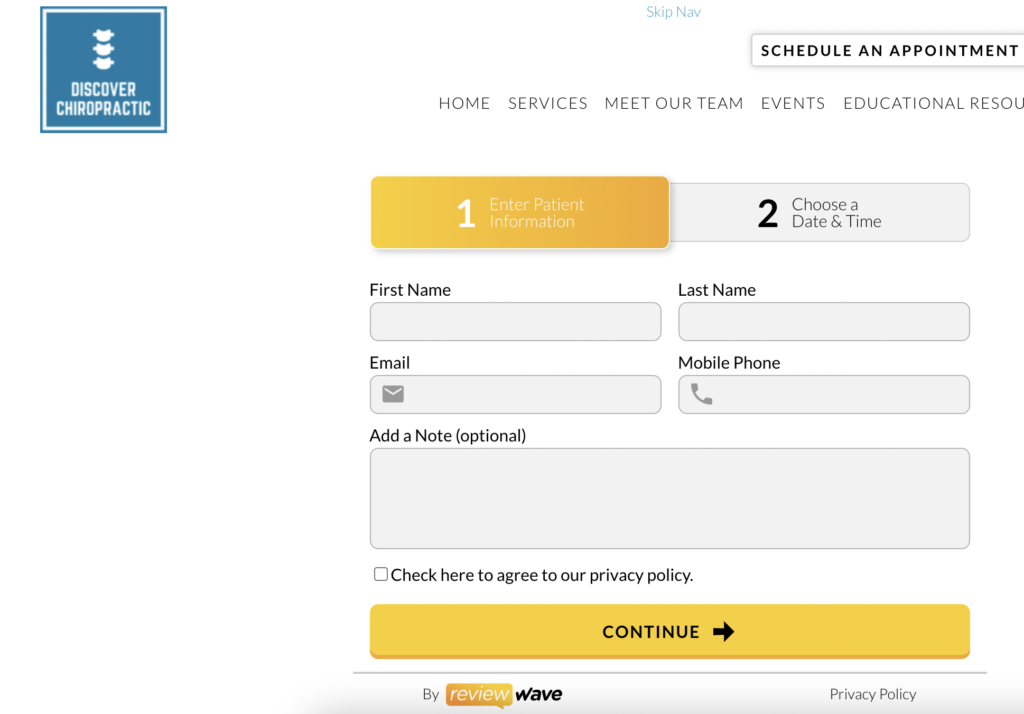
The Aloha platform is very streamlined and integrates with all major EHRs. It can be hosted natively on practice websites and has a redirect feature to track leads accurately. Their customer service team offers quick response times to boot if you’re ever in a bind.
Monthly plans range from $299 to $499, depending on your needs. Their top-tier plan offers an “After Hours AI Attendant,” which can be very helpful in booking leads after hours or on the weekends.
Link to sales page: https://getaloha.com/chiropractic/
#2 SKED
This scheduler platform is the preferred partner of several well-known Chiropractic communities. Features include:
- 2-Way Texting (You Can Register Under Your Current Landline)
- Send/Receive Photos
- Appointment Scheduling
- After Hours Auto Response
- Internal Marketing Campaigns
- Multi-Provider Scheduling
- HighLevel Integration
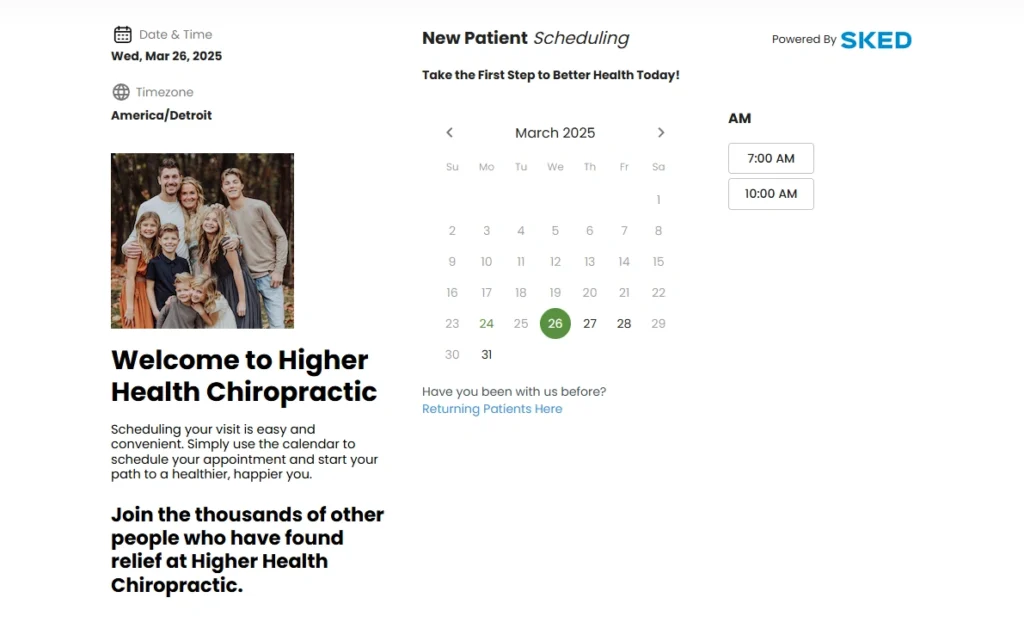
SKED offers a robust training module to ensure your staff is fully equipped to manage its platform. New customers are offered custom onboarding with their support team, and monthly live CA training is provided. Our team has had very positive experiences working with their support team.
SKED integrates with major EHRs and can be hosted on your website with a redirect option for lead tracking. The High-Level integration is huge for building robust campaigns.
Monthly pricing for SKED ranges from $99 to $546.
Link to sales page: https://sked.life/
#3 TrackStat
This scheduler is ideal for multi-location centers focused on accountability and profitability. Here are some of the features listed on its site:
- 2-Way Text/Email (You Can Use Your Business Number)
- Daily Patient Reports
- Online Scheduling
- Appointment Reminders
- Review Capture
- Visual Reporting
- Marketing Suite
- Automations
- Formdr Integration
- CashPractice Integration
- Fortis Integration
- HighLevel Integration (HUGE!)
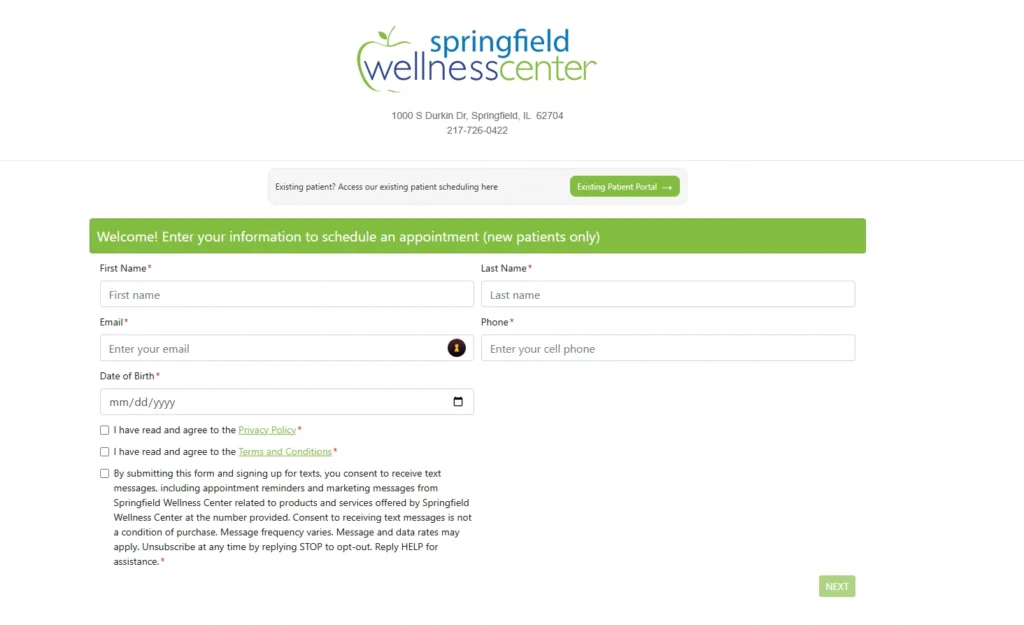
While TrackStat does not yet have the capability of being hosted on a practice website, it does offer the ability to add tracking scripts so that leads can be tracked when they schedule an appointment on their third-party website. This platform also integrates with major EHRs.
TrackStat offers excellent support and live training for its customers, as well as a popular newsletter highlighting added new features.
Monthly pricing ranges from $199 to $299.
Link to sales page: https://www.trackstat.org/
We hope this information was helpful. Good luck selecting the best online scheduler for your practice!
Two Quick Bonus Tips When Setting Up Your Online Scheduler
#1—Request contact information before presenting your schedule.
This will allow you to see how many people are interested in scheduling versus how many people booked an appointment. If you start to notice many people who do not follow through with scheduling, it may be time to reassess your availability times.
#2-Only ask for basic contact information.
Users want efficiency in a scheduler. Avoid asking for additional information, such as their birthdate, or upload their insurance information. Asking for additional information will significantly decrease your online scheduling conversion rate.
Are You Ready To Level-Up Your Chiropractic Marketing Game?

